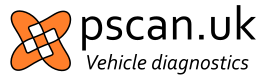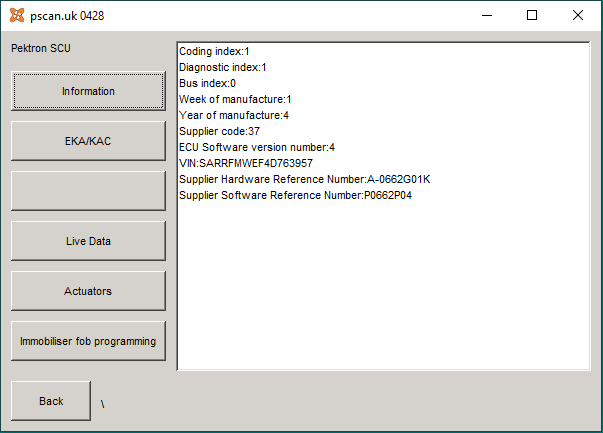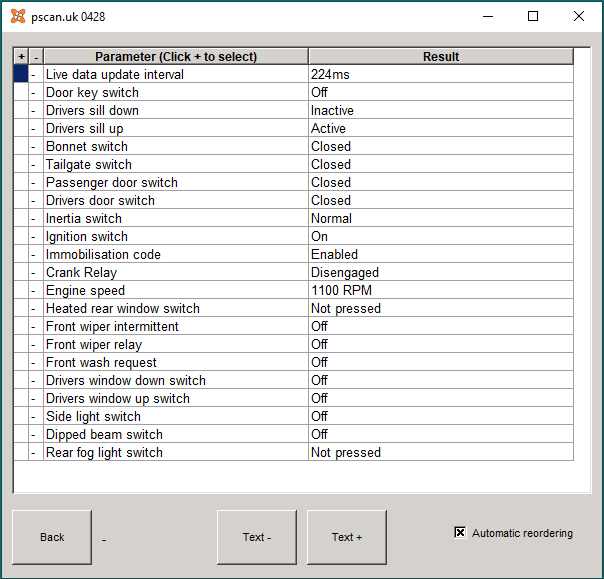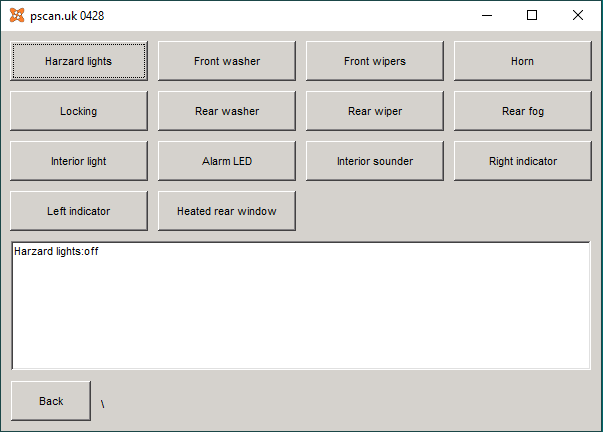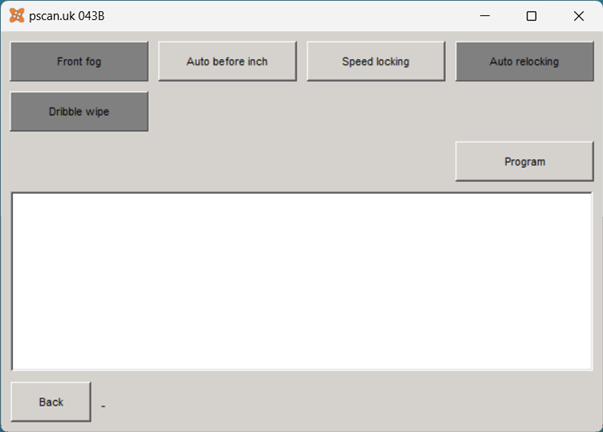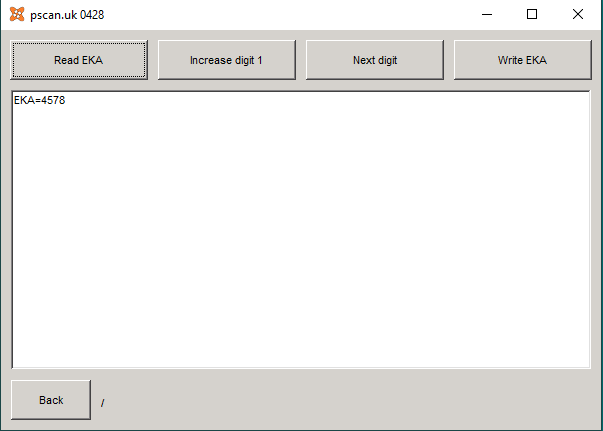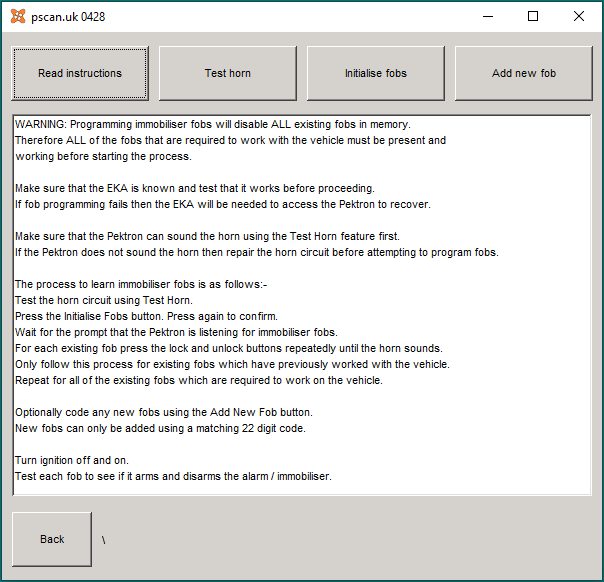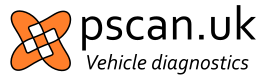
Support for Pektron SCU alarm/immobiliser ECU
Tested on MGF, Rover 25, MG ZR and XPower SV.
Features available:
- Read EKA
- Write EKA
- Read VIN and other information
- Actuate outputs
- Enable features
- Immobiliser fob programming
Note that to connect the XPower SV Pecktron the ECU must be connected to using the protocol selector in the ECU selection window, as described here.
Online Pektron fob barcode checker.
- In order to program a new fob into a Pektron SCU it must be unused and come with a 22 digit bar code.
- Valid barcodes start with an N, an O, or a P.
- Some of the Chinese fobs always have a 22nd digit of M; these can be programmed with pscan but the M is not a valid checksum.
- This tool will check whether a bar code is valid.
- If the 22nd digit is a number or letter then include it.
- If the 22nd digit is a symbol then exclude it.
- If there appear to be 21 digits then the 22nd digit is likely to be a space; exclude it.
Video of a fob being programmed: YouTube video
Screenshots of pscan.uk tool accessing a Pektron SCU:
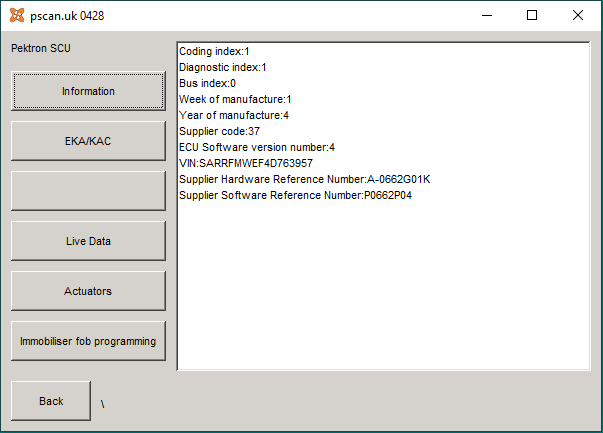
Reading information
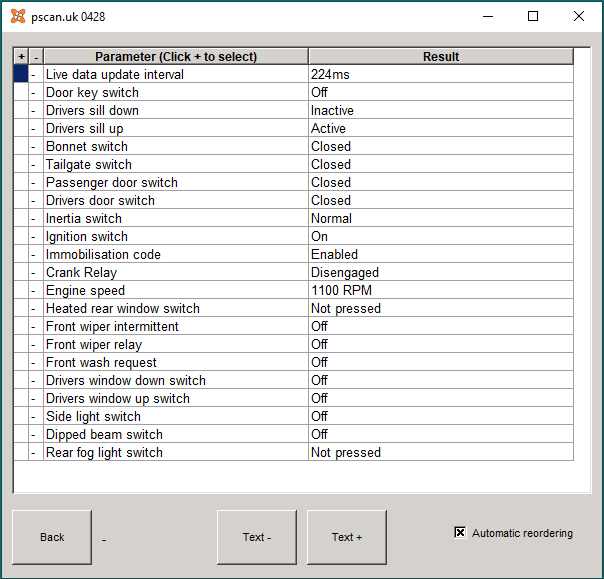
Reading live diagnostic data
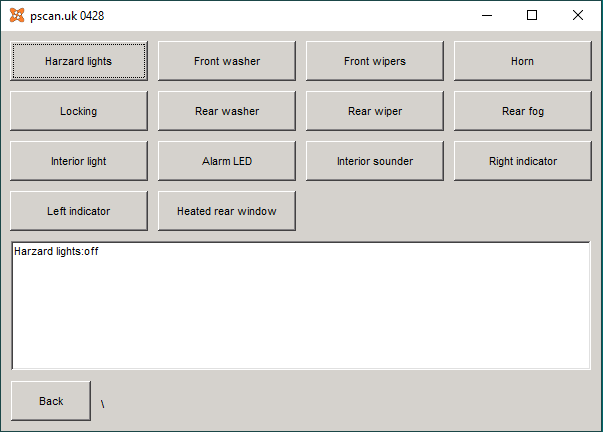
Actuating outputs
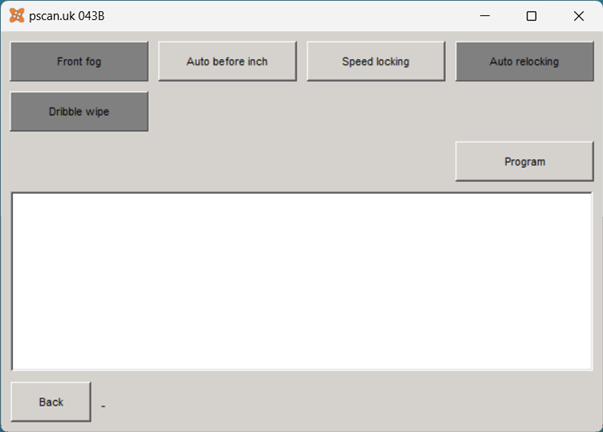
Enable & disable features
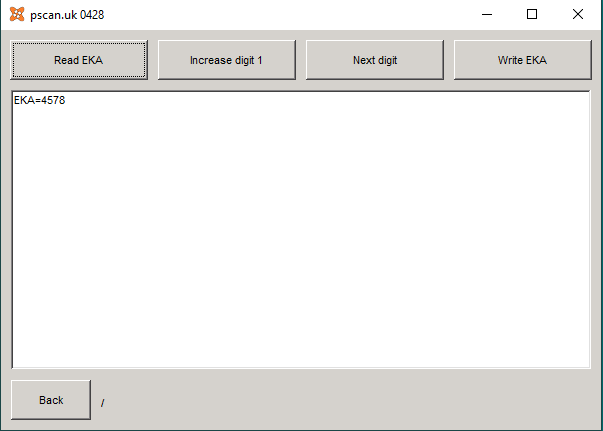
Read / Write EKA
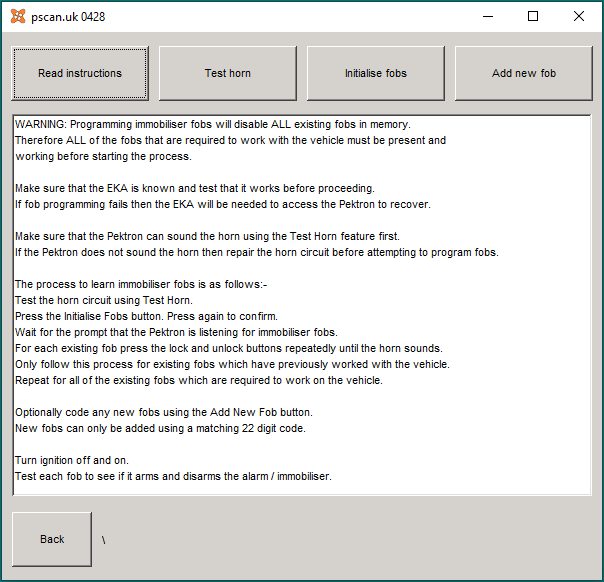
Programming fobs
Notes:
- It is only possible to connect to the Pektron SCU if it is already unimmobilised. Therefore either at least one working fob must be available or the EKA must be used to disarm the immobiliser.
- We have been informed that with later Pektron 001541 ECUs that with the EKA alone it is possible for a diagnostic tool to connect to the ECU, but it will not accept a new key fob. It appears that the one working key fob must be available for further ones to be programmed.
- Fobs can only be programmed into the Pektron if they are new and come supplied with a 22 digit bar code. Valid bar codes always start with an O or N character.
- It is strongly recommended that disabling of the immobiliser using just the EKA is validated before coding or syncing fobs.
- Factory key fobs have an auto-disarm feature such that if the fob is inside the car then the presence of the RFID chip in the fob alone will allow the car to be started. Therefore the EKA must be tested with the fob away from the car.
How to test the EKA:
- 1. Lock the car so that the alarm is on, alarm LED on etc. Remove the fob from your key ring and put it somewhere out of radio range of the car; you want to prove that you can do this with just the key.
- 2. Put the key in the drivers door lock.
- 3. Enter the first digit of the EKA by turning the key to "unlock" that number of times.
So if the EKA is 4321 you turn the key from the centre to unlock and back to centre, 4 times.
- 4. Enter the second digit of the EKA by turning the key to "lock" that number of times.
So if the EKA is 4321 you turn the key from the centre to lock and back to centre, 3 times.
- 5. Enter the third digit of the EKA by turning the key to "unlock" that number of times.
So if the EKA is 4321 you turn the key from the centre to unlock and back to centre, 2 times.
- 6. Enter the fourth digit of the EKA by turning the key to "lock" that number of times.
So if the EKA is 4321 you turn the key from the centre to lock and back to centre, once.
The alarm siren may go off.
- 7. Unlock the door whilst observing the alarm LED. This will also stop the alarm siren.
If you entered the EKA correctly the alarm LED will illuminate solidly for one second and then continue flashing.
If you entered the EKA incorrectly the alarm LED will just continue flashing without illuminating solidly.
- 8. Wait for at least five minutes, but not more than ten minutes, turn on the ignition and start the engine.
If you entered the EKA incorrectly then open the door, close the door, lock the door, wait for the alarm LED to flash normally and try again.
After three failed attempts you must wait ten minutes before trying again.
This test is important because it means that the vehicle is still driveable if something goes wrong with the fob sync or programming process and because being able to enter the EKA is the last resort method to connect diagnostic tools if no working fobs are available.