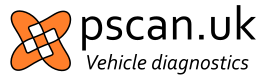
Download one of these files depending on whether you have a 32-bit or a 64-bit version of Linux installed:
pscanloader (32-bit) pscanloader (64-bit) pscanloader (ARM or Pi) pscanloader (ARM64)
32-bit/64-bit are for Intel instruction set (normal laptops).
ARM is for 32 bit ARM processors such as Raspbian on Pi Zero, 2 or 3.
ARM64 or AArch64 is for 64 bit ARM processors such as Pi OS 64 or Pine64.
The exact way to do this depends on the web browser you are using:
Make sure that the pscanloader file is executable.
With most graphical file managers you can right-click on the pscanloader file, look for a permissions tab and look for an option such as "executable" and make sure that it is selected.
From a terminal you can do something like this.
$ cd pscan.uk
$ ls -al
drwxr-xr-x 2 username username 4096 Oct 6 11:11 .
drwxr-xr-x 37 username username 4096 Oct 6 11:09 ..
-rw-r--r-- 1 username username 2211520 Oct 6 11:10 pscanloader
$ chmod 755 pscanloader
$ ls -al
drwxr-xr-x 2 username username 4096 Oct 6 11:11 .
drwxr-xr-x 37 username username 4096 Oct 6 11:09 ..
-rwxr-xr-x 1 username username 2211520 Oct 6 11:10 pscanloader
The "x"s indicate that the pscanloader file is now executable.
For Debian you need to be running as a user which is a member of the "dialout" group , to have permission to control the interface. Ubuntu appears to give you this permission by default, but Debian does not.
To check whether you are in the dialout group, run this command in a terminal:
$ grep dialout /etc/group
dialout:x:20:username
If your username does not appear in the output then the software will not work.
A command such as
$ sudo adduser <username> dialout
or as root
# adduser <username> dialout
substituting <username> for your username (without the arrows) will give you the permissions you need. You have to log out and log in again for it to take effect.
For Arch and Manjaro you need to be a member of the "uucp" group.
$ sudo gpasswd -a <username> uucp
NOTE: Your computer will need to be connected to the internet connection the first time that you run the software.
$ ./pscanloader
When you accept the license the program will download a license.txt file and the pscanapp file to the same folder.
Once you have the pscanloader, license.txt and pscanapp file in the same folder you can now use the software without an Internet connection.
Note that you cannot run the pscanapp directly. It only works by running the pscanloader program.
Visit www.pscan.uk/support if you require further assistance.