| Author |
Message |
|
sgmg1995
|
Post subject: Interface not powered - MacOS - MGF 1995  Posted: Posted: Fri Nov 10, 2017 5:49 0 am |
|
Joined:
Fri Nov 10, 2017 5:39 0 am
Posts:
6
|
Hello Just received my pscan.eu box and receiving the error message of: "Interface failed: Interface not powered"I understand from previous entries that this should only happen when the interface is not plugged in to the OBD port on the car, however in my case it is. I have the green flashing light, everything seems to be correct, still the software gives me the error. I'll try to do it on a Windows PC during the weekend, but any advice would be appreciated  . Oh, an important side condition, the car is currently immobilized for some unknown reason, would this impact the software not to pick up the signal from the car? Regards, Akos
|
|
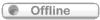
|
|
 |
|
pscan.eu
|
Post subject: Re: Interface not powered - MacOS - MGF 1995  Posted: Posted: Fri Nov 10, 2017 2:38 0 pm |
|
Gold Trader
|
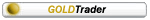 |
Joined:
Wed Jun 04, 2014 8:14 0 pm
Posts:
484
|
|
The flashing green light suggests that the interface is powered, whilst the error message comes from the MacOSX driver for FTDI chip.
I am guessing that there is a bug in the OSX version which we will need to investigate and fix.
Could you do a final check that you have +12V on pin 16 of the Obd socket and 0V on pin 4 or 5?
It would be even better if you can put a 5W bulb from 4 to 16 and verify that it lights up.
_________________
Low cost diagnostic tool for Rover, MG & Landrover cars http://pscan.uk
|
|
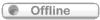
|
|
 |
|
pscan.eu
|
Post subject: Re: Interface not powered - MacOS - MGF 1995  Posted: Posted: Fri Nov 10, 2017 5:47 0 pm |
|
Gold Trader
|
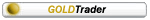 |
Joined:
Wed Jun 04, 2014 8:14 0 pm
Posts:
484
|
Please do the following:- Plug in the pscan interface box into your Mac. Open terminal (from Finder->Applications->Utilities->Terminal) In the terminal type this Code: system_profiler >> Documents/system_profiler.txt Let this run for a minute or so. Now in finder go to your Documents folder and open the system_profiler.txt If you search for FTDI in there you should find something like this Code: AppleUSBFTDI:
Version: 5.0.0
Last Modified: 15/04/2017, 02:43
Bundle ID: com.apple.driver.AppleUSBFTDI
Loaded: Yes
Get Info String: 5.0.0, Apple USB FTDI driver
Obtained from: Apple
Kind: Intel
Architectures: x86_64
64-Bit (Intel): Yes
Location: /System/Library/Extensions/AppleUSBFTDI.kext
Kext Version: 5.0.0
Load Address: 18446743521872300000
Loadable: Yes
Dependencies: Satisfied
Signed by: Software Signing, Apple Code Signing Certification Authority, Apple Root CA
Please compare the above with yours and tell me if there are any differences.
_________________
Low cost diagnostic tool for Rover, MG & Landrover cars http://pscan.uk
|
|
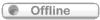
|
|
 |
|
pscan.eu
|
Post subject: Re: Interface not powered - MacOS - MGF 1995  Posted: Posted: Fri Nov 10, 2017 9:50 0 pm |
|
Gold Trader
|
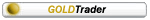 |
Joined:
Wed Jun 04, 2014 8:14 0 pm
Posts:
484
|
|
I have tested with my old Macbook compared with a less old one and I can see that Apple have changed how the driver reports the FTDI status lines to the application.
It would seem that the way that we detect the chip status is not safe in MacOSX anymore.
The solution for now is that we will disable the power present detection and push out an update.
I will reply here once this is done.
_________________
Low cost diagnostic tool for Rover, MG & Landrover cars http://pscan.uk
|
|
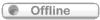
|
|
 |
|
sgmg1995
|
Post subject: Re: Interface not powered - MacOS - MGF 1995  Posted: Posted: Sat Nov 11, 2017 12:31 0 am |
|
Joined:
Fri Nov 10, 2017 5:39 0 am
Posts:
6
|
pscan.eu wrote: Could you do a final check that you have +12V on pin 16 of the Obd socket and 0V on pin 4 or 5?
It would be even better if you can put a 5W bulb from 4 to 16 and verify that it lights up. Bulb test is positive.
|
|
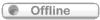
|
|
 |
|
sgmg1995
|
Post subject: Re: Interface not powered - MacOS - MGF 1995  Posted: Posted: Sat Nov 11, 2017 12:34 0 am |
|
Joined:
Fri Nov 10, 2017 5:39 0 am
Posts:
6
|
pscan.eu wrote: Please compare the above with yours and tell me if there are any differences. II have a newer version: Code: AppleUSBFTDI:
Version: 6.0.0
Last Modified: 30/9/17, 9:47 AM
Bundle ID: com.apple.driver.AppleUSBFTDI
Loaded: Yes
Get Info String: 6.0.0, Apple USB FTDI driver
Obtained from: Apple
Kind: Intel
Architectures: x86_64
64-Bit (Intel): Yes
Location: /System/Library/Extensions/AppleUSBFTDI.kext
Kext Version: 6.0.0
Load Address: 18446743521846100000
Loadable: Yes
Dependencies: Satisfied
Signed by: Software Signing, Apple Code Signing Certification Authority, Apple Root CA
|
|
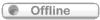
|
|
 |
|
pscan.eu
|
Post subject: Re: Interface not powered - MacOS - MGF 1995  Posted: Posted: Sat Nov 11, 2017 5:10 0 am |
|
Gold Trader
|
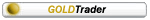 |
Joined:
Wed Jun 04, 2014 8:14 0 pm
Posts:
484
|
|
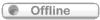
|
|
 |
|
sgmg1995
|
Post subject: Re: Interface not powered - MacOS - MGF 1995  Posted: Posted: Sat Nov 11, 2017 5:23 0 am |
|
Joined:
Fri Nov 10, 2017 5:39 0 am
Posts:
6
|
pscan.eu wrote: If you connect your Mac to the Internet and run the program it should update itself.
The new version should ignore the status line of the FTDI chip which causes the problem. Thank you so much for the instant fix! I don't have access to the car right now, but tried it with only the interface connected to the Mac and it did the update, and I could proceed to the next screen. Will try to get access to the car tomorrow, otherwise on Monday for sure. Thanks again!
|
|
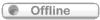
|
|
 |
|
sgmg1995
|
Post subject: Re: Interface not powered - MacOS - MGF 1995  Posted: Posted: Sun Nov 12, 2017 6:42 0 am |
|
Joined:
Fri Nov 10, 2017 5:39 0 am
Posts:
6
|
|
I'm super happy with the device / software, works perfectly now. Connects to all ECUs with no problem, reads all error logs and live data. Was also able to fix the immobiliser issue too. Thanks a million!
|
|
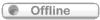
|
|
 |
|
pscan.eu
|
Post subject: Re: Interface not powered - MacOS - MGF 1995  Posted: Posted: Sun Nov 12, 2017 9:49 0 pm |
|
Gold Trader
|
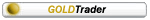 |
Joined:
Wed Jun 04, 2014 8:14 0 pm
Posts:
484
|
|
Good.
As you have a version of the Apple USB FTDI driver that I don't have, I might write some software later on to test the FTDI status lines and get you to try it with your Mac.
It would be nice to re-instate a meaningful warning if the unit isn't powered, but I need to understand what is going on across multiple software versions first as it needs to be reliable.
I wish Apple didn't change things without warning like this.
_________________
Low cost diagnostic tool for Rover, MG & Landrover cars http://pscan.uk
|
|
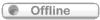
|
|
 |
|
sgmg1995
|
Post subject: Re: Interface not powered - MacOS - MGF 1995  Posted: Posted: Sun Nov 12, 2017 11:12 0 pm |
|
Joined:
Fri Nov 10, 2017 5:39 0 am
Posts:
6
|
pscan.eu wrote: I might write some software later on to test the FTDI status lines and get you to try it with your Mac. no problem, just let me know what / when I need to do!
|
|
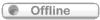
|
|
 |