| Author |
Message |
|
damienc
|
Post subject: MEMS 1.9 : "Init failed" error message  Posted: Posted: Fri Nov 04, 2016 10:45 0 pm |
|
Joined:
Thu Nov 03, 2016 10:25 0 am
Posts:
8
|
|
Hello Philip.
I received today your diagnostic tool and had time to test it right-away!
No problem with the driver and software installation but when I tried to connect to the engine I had some init problems :
The car is an Elise S1 (1997 - MEMS 1.9, not a 111S)
On main screen I select "Petrol engine" -> "OBD2/EOBD ISO" -> "Init mode: Both". the software asks to turn off/on ignition but seems not to be able to initialize anyway(first fast, then slow init).
After 3 times, the soft display an "init failed" message and goes back to main screen.
I've checked the diag tool with pscantest03.exe getting this results:
Starting
Windows version: 1DB10106=Windows 7 or Server 2008R2
D2XX version: 00030212
1 interfaces found
AL028VCV
status=000060B0
interface powered
driver=00021224
Finished
There's an alarm on the car but it seems to be the original Lucas 5AS.
The battery is usually disconnected when the car is not used (most of the time, recently!).
Any idea about what could be wrong?
Thanks in advance for your support
Damien
|
|
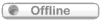
|
|
 |
|
pscan.eu
|
Post subject: Re: MEMS 1.9 : "Init failed" error message  Posted: Posted: Fri Nov 04, 2016 11:03 0 pm |
|
Gold Trader
|
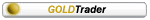 |
Joined:
Wed Jun 04, 2014 8:14 0 pm
Posts:
480
|
|
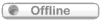
|
|
 |
|
damienc
|
Post subject: Re: MEMS 1.9 : "Init failed" error message  Posted: Posted: Sat Nov 05, 2016 3:25 0 pm |
|
Joined:
Thu Nov 03, 2016 10:25 0 am
Posts:
8
|
|
Thanks for your help.
It looks like the computer registration doesn't work.
The software asks me if I want to register my computer each time I start it (yes/no question: Computer not registered. Register computer ?).
I have no antivirus running on the computer, authorized pscanloader and pscanwinapp to get through windows firewall and finally deactivated it with no success...
|
|
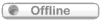
|
|
 |
|
damienc
|
Post subject: Re: MEMS 1.9 : "Init failed" error message  Posted: Posted: Sat Nov 05, 2016 7:20 0 pm |
|
Joined:
Thu Nov 03, 2016 10:25 0 am
Posts:
8
|
|
MSE real time protection was also deactivated.
My problem seems to be the same as "ftf" in "Troubles connecting other than to OBD" topic, except that my computer runs windows 7.
I'll send a PM with the informations you asked him.
|
|
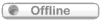
|
|
 |
|
damienc
|
Post subject: Re: MEMS 1.9 : "Init failed" error message  Posted: Posted: Sun Nov 06, 2016 4:38 0 pm |
|
Joined:
Thu Nov 03, 2016 10:25 0 am
Posts:
8
|
|
I have tried today with a PC running Windows 10,
Same result: the software asks me if I want to register the computer each time (after interface selection. I quote yes, off course) and I don't have access to MEMS 1.9 option (or any other except OBD2 / EOBD ISO).
Windows defender and firewall were off for this attempt too.
Sorry to bother you with this. I hope you'll have an idea about what could go wrong...
|
|
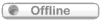
|
|
 |
|
pscan.eu
|
Post subject: Re: MEMS 1.9 : "Init failed" error message  Posted: Posted: Sun Nov 06, 2016 8:56 0 pm |
|
Gold Trader
|
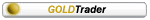 |
Joined:
Wed Jun 04, 2014 8:14 0 pm
Posts:
480
|
Quote: Sorry to bother you with this. and I'm sorry that it hasn't worked for you. Please be assured that we will get to the bottom of this. The thing is that something like this has only happened once before, and we thought that it was fixed. I will need to write a special diagnostic program help us figure out what has happened, and what the current status of your diagnostic box is. This will take a day or two. Once I have something ready I will get you to download and run the tool so that we can figure what the problem is. Is that okay?
_________________
Low cost diagnostic tool for Rover, MG & Landrover cars http://pscan.uk
|
|
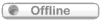
|
|
 |
|
damienc
|
Post subject: Re: MEMS 1.9 : "Init failed" error message  Posted: Posted: Mon Nov 07, 2016 10:00 0 am |
|
Joined:
Thu Nov 03, 2016 10:25 0 am
Posts:
8
|
|
That's okay for me.
Tell me if there's any information that I can provide to help you with this...
Thanks again for the support.
|
|
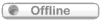
|
|
 |
|
pscan.eu
|
Post subject: Re: MEMS 1.9 : "Init failed" error message  Posted: Posted: Tue Nov 08, 2016 5:16 0 pm |
|
Gold Trader
|
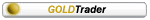 |
Joined:
Wed Jun 04, 2014 8:14 0 pm
Posts:
480
|
|
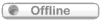
|
|
 |
|
damienc
|
Post subject: Re: MEMS 1.9 : "Init failed" error message  Posted: Posted: Tue Nov 08, 2016 6:06 0 pm |
|
Joined:
Thu Nov 03, 2016 10:25 0 am
Posts:
8
|
|
Hi Philip,
I just got your PM. I'll try it tomorrow with both PC's and send you a feedback.
The second PC (running windows 10) has a much more simple network configuration. I''ll send you it's configuration in addition of the results of the test you sent me...
Thanks, Damien
|
|
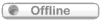
|
|
 |
|
pscan.eu
|
Post subject: Re: MEMS 1.9 : "Init failed" error message  Posted: Posted: Thu Nov 10, 2016 10:03 0 pm |
|
Gold Trader
|
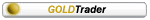 |
Joined:
Wed Jun 04, 2014 8:14 0 pm
Posts:
480
|
|
I think that the OpenVPN interface has upset it. It seems to have gone half way through the process of registering your Windows 7 PC and failed in a way that the software is not recovering from (which is a bug).
It might be that you are the first customer to be running OpenVPN, and so you have discovered the bug.
Therefore I have two things to do.
1. I will create a program which will complete the registration of you Windows 7 PC. This will allow you to use the product. I hope to get this done tomorrow.
2. I need to find out why this happened in the first place and solve the bug so that it doesn't happen to other customers.
_________________
Low cost diagnostic tool for Rover, MG & Landrover cars http://pscan.uk
|
|
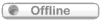
|
|
 |
|
pscan.eu
|
Post subject: Re: MEMS 1.9 : "Init failed" error message  Posted: Posted: Sat Nov 12, 2016 12:12 0 am |
|
Gold Trader
|
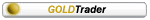 |
Joined:
Wed Jun 04, 2014 8:14 0 pm
Posts:
480
|
|
There is a logic error in the registration process.
If something goes wrong half way through the process (software crashes, USB cable pulled out, interface looses power) then when the software is rerun it is not able to complete the registration.
Your interface appears to be in this "half registered" state. This is the first time that this has happened.
We need to correct this logic error and push out an update.
This will fix your interface, because the registration will complete, and stop the same problem happening to another customer in the future.
I'm sorry that this is taking some time, but we are nearly there.
_________________
Low cost diagnostic tool for Rover, MG & Landrover cars http://pscan.uk
|
|
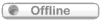
|
|
 |
|
damienc
|
Post subject: Re: MEMS 1.9 : "Init failed" error message  Posted: Posted: Sat Nov 12, 2016 2:25 0 pm |
|
Joined:
Thu Nov 03, 2016 10:25 0 am
Posts:
8
|
|
Glad to know you've found the problem.
Indeed, I've tried to register the PC running windows 7 (with OpenVPN) before the one running windows 10.
Thanks for your involvement in solving this problem.
I'll try to register with windows 7 PC as soon as the update will be released and keep you informed.
|
|
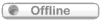
|
|
 |
|
pscan.eu
|
Post subject: Re: MEMS 1.9 : "Init failed" error message  Posted: Posted: Sun Nov 13, 2016 12:25 0 am |
|
Gold Trader
|
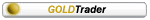 |
Joined:
Wed Jun 04, 2014 8:14 0 pm
Posts:
480
|
|
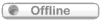
|
|
 |
|
damienc
|
Post subject: Re: MEMS 1.9 : "Init failed" error message  Posted: Posted: Sun Nov 13, 2016 2:19 0 pm |
|
Joined:
Thu Nov 03, 2016 10:25 0 am
Posts:
8
|
|
Problem solved!
Thanks again for your support.
|
|
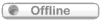
|
|
 |
|
pscan.eu
|
Post subject: Re: MEMS 1.9 : "Init failed" error message  Posted: Posted: Sun Nov 13, 2016 3:06 0 pm |
|
Gold Trader
|
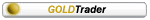 |
Joined:
Wed Jun 04, 2014 8:14 0 pm
Posts:
480
|
|
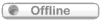
|
|
 |